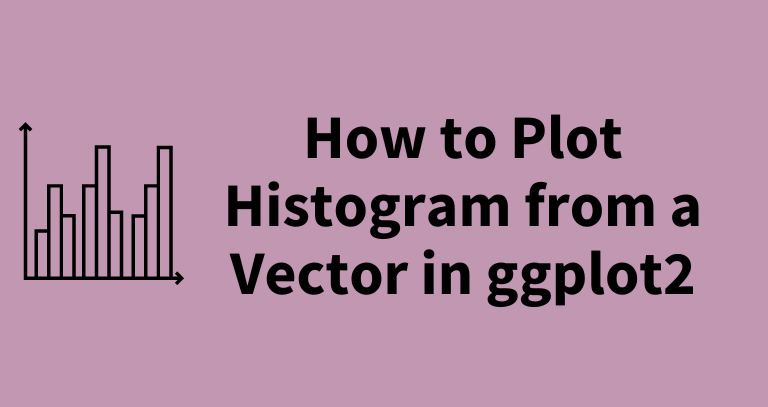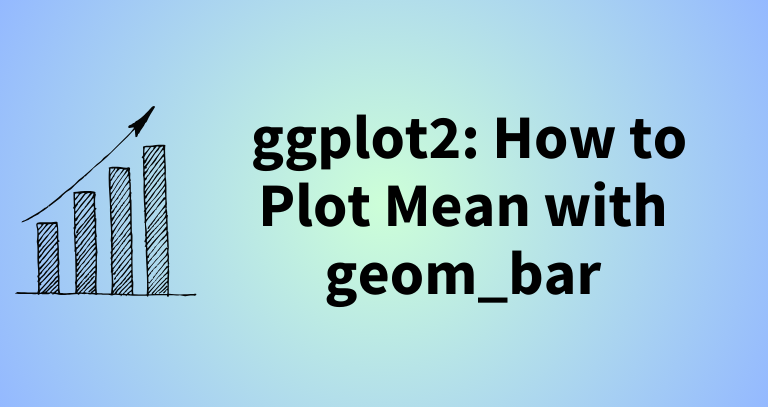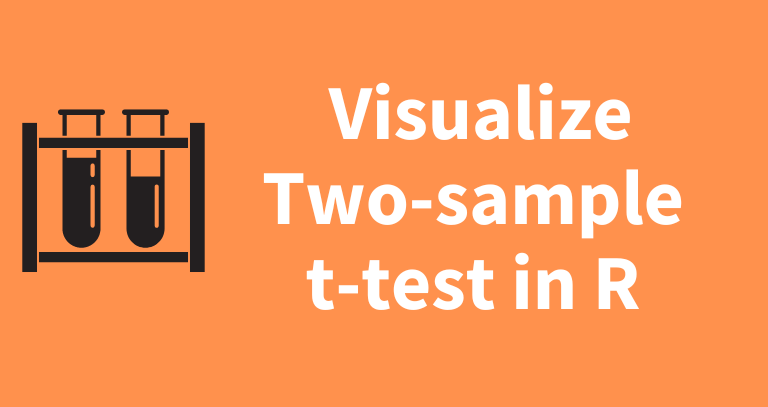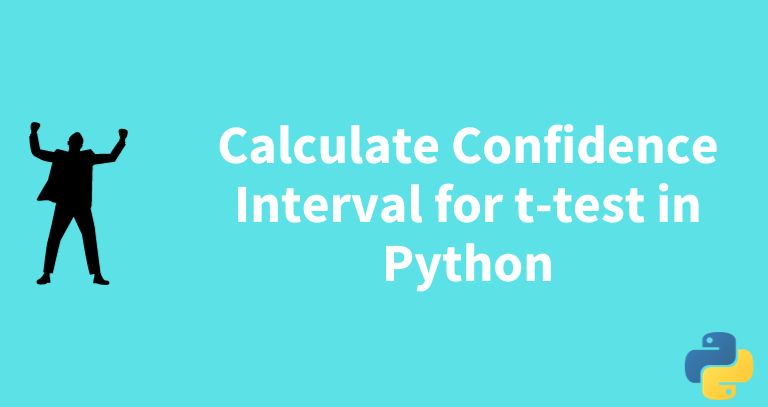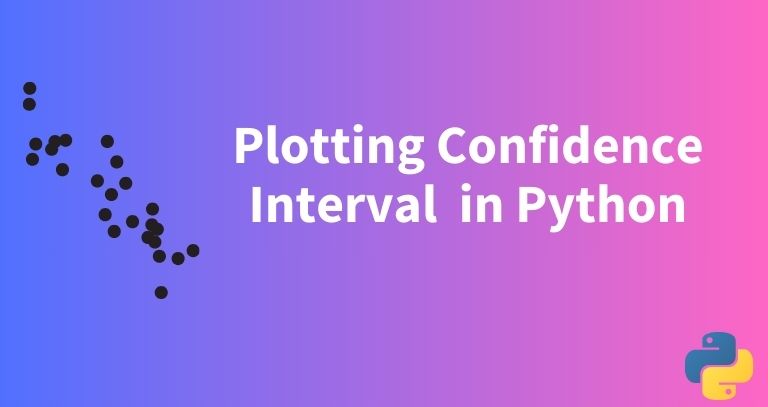You can use the geom_histogram() function in ggplot2 to create a histogram in R.
Generally, the ggplot() accepts the data frame to create the histogram. But in this article, we will cover how to use the numeric vector to create a histogram using ggplot() and geom_histogram().
The following examples demonstrate how to use numeric vectors to create a histogram in ggplot2.
1 Convert vector to data frame Create a random numeric vector using the built-in rnorm() function,
geom_bar() is a function in the ggplot2 package which widely used for creating barplots.
Many times you need to visualize the mean of the data using the barplot. The geom_bar() is particularly useful for visualizing the mean of the data without manually calculating it.
The basic command of geom_bar() to visualize the mean using barplot is:
# load package library(ggplot2) ggplot(df, aes(group, value)) + geom_bar(stat='summary') By default, the stat='summary' argument in geom_bar() calculates the mean for each group in the data frame.
Two-sample t-test is a statistical test that determine if there is significant difference in the means of two independent groups.
In general, it is used to compare means between two groups to see if they are statistically different.
This article will demonstrate how to run and visualize two-sample t-tests in R.
1 Two-sample t-test in R We will use the built-in t.test() function in the R to perform the two-sample t-test
A confidence interval provides an estimated range of values which is likely to include the unknown parameter (such as mean) of a population when you draw samples many times from the population.
For example, if we take 100 random samples, and calculate the 95% confidence interval on each of these samples, then 95 of the 100 samples are likely to contain the population mean.
The 95% confidence interval indicates that we are 95% confident that the true population parameter will fall within the given confidence interval.
A confidence interval provides an estimated range of values which is likely to include the unknown parameter (such as mean) of a population when you draw samples many times from the population.
For example, if we take 100 random samples, and calculate the 95% confidence interval on each of these samples, then 95 of the 100 samples are likely to contain the population mean.
The 95% confidence interval indicates that we are 95% confident that the true population parameter will fall within the given confidence interval.
1. Welch’s t-test Welch’s t-test is a statistical method used in comparing the means of two independent groups when the assumption of equal variance between the two groups is violated.
Welch’s t-test extends the traditional two-sample t-test and is specifically designed for situations where we cannot assume equal variances between the two groups being compared.
In R, you can perform Welch’s t-test using the t.test function from base R. The basic syntax of this function is as follows: