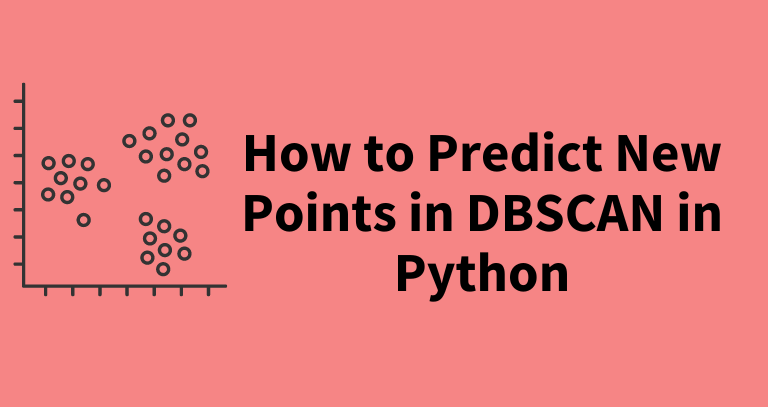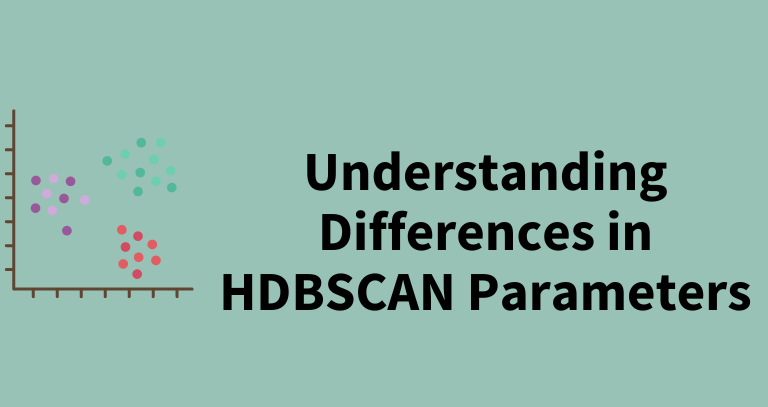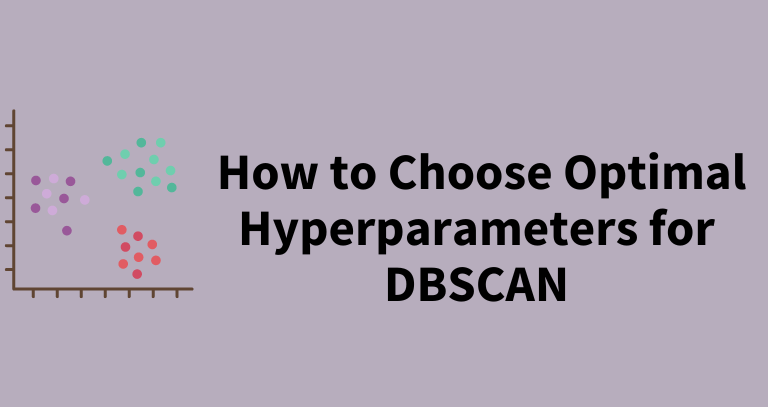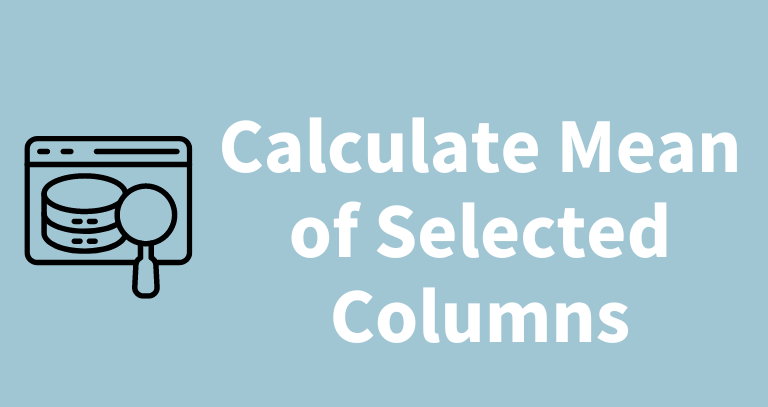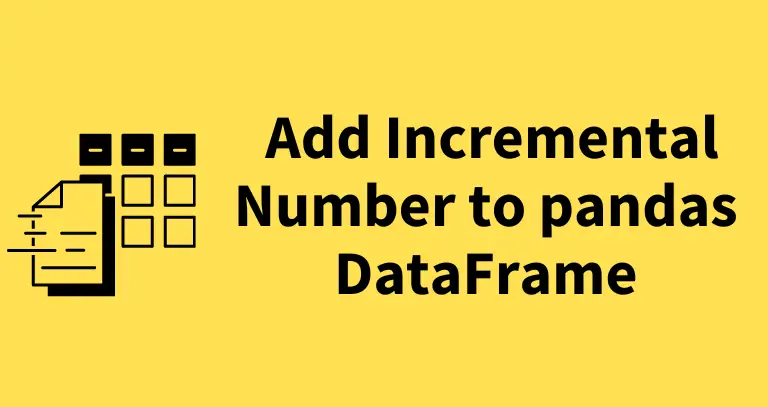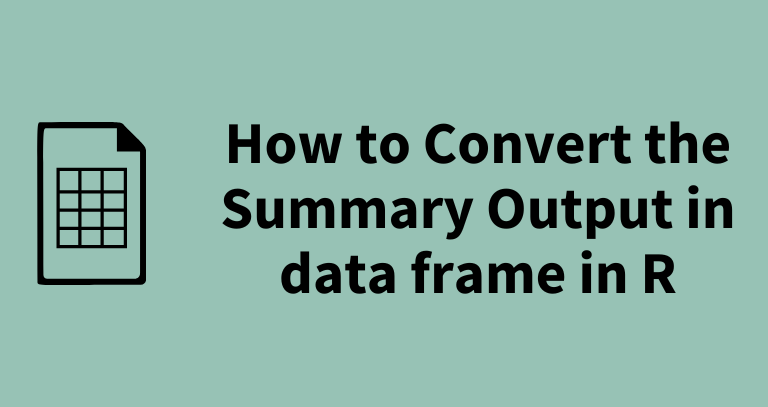You can fit the DBSCAN model using the DBSCAN class implemented in sklearn.cluster module available in the scikit-learn Python package. However, there is no prediction function for DBSCAN in the scikit-learn for assigning new points to the clusters.
You can use the HDBSCAN Python package if you want to predict the new points and assign them to existing clusters generated by DBSCAN.
This article describes how to use the HDBSCAN for predicting new points in the DBSCAN.
HDBSCAN (Hierarchical Density-Based Spatial Clustering of Applications with Noise) is an extension to the DBSCAN algorithm and has three main parameters (min_cluster_size, min_samples, and cluster_selection_epsilon) to control the clustering process.
This article describes the major differences between min_cluster_size, min_samples, and cluster_selection_epsilon in HDBSCAN and how they control the clustering process.
min_cluster_size min_cluster_size parameter sets the minimum number of points required for forming the cluster. It helps in filtering out small clusters and noise.
DBSCAN (Density-Based Spatial Clustering of Applications with Noise) has two main hyperparameters: eps (epsilon) and MinPts (minimum number of points).
The eps parameter defines the radius for searching the neighboring points within a cluster, whereas MinPts defines the minimum number of points required to form a core point (dense regions). A core point has at least minPts data points within a eps radius.
This article describes the rules and methods for choosing the optimal values for MinPts and eps for forming the clusters.
In data analysis, calculating the mean of rows on selected columns is a common task, especially when dealing with large datasets with a large number of variables.
In R, you can use the rowMeans() function to calculate the mean of rows on selected columns.
rowMeans(subset(df, select = c(col1, col2))) The following step-by-step examples will explore how to calculate the mean of rows on selected columns in R
Example 1 (data frame without missing values) Create a sample data frame,
You can add incremental numbers to a new column in a pandas DataFrame by using various functions such as range(), insert(), and arange() functions.
Method 1: range() function df['new_col'] = range(1, len(df) + 1) Method 2: insert() function df.insert(0, 'new_col', range(1, 1 + len(df))) Method 3: arange() function df['new_col'] = np.arange(1, len(df) + 1) The following examples demonstrate how to use range(), insert(), and arange() functions to add incremental numbers to a new column in a Pandas DataFrame
In R, the summary() function is very useful for generating the summary statistics ( minimum, 1st quartile, median, mean, 3rd quartile, and maximum values) for numerical vector and data frame.
The output from a summary() function is in table format and is not convenient to access the values of the summary statistics for downstream analysis.
You can use the following methods to convert the output from the summary() function into a data frame format.