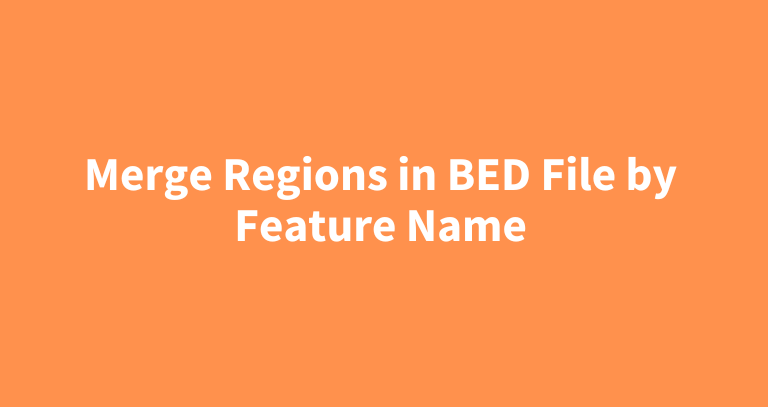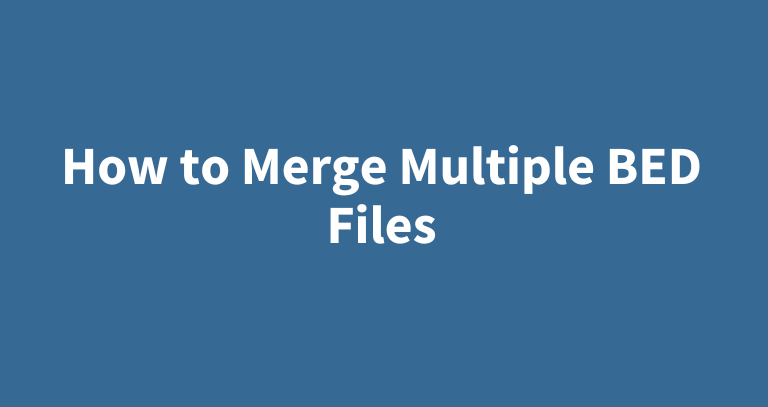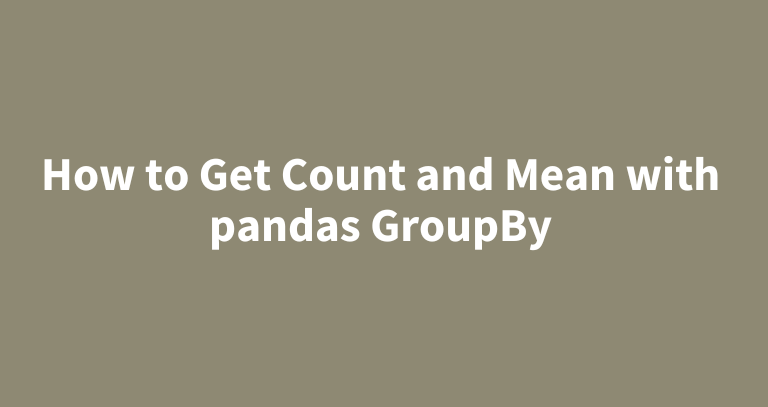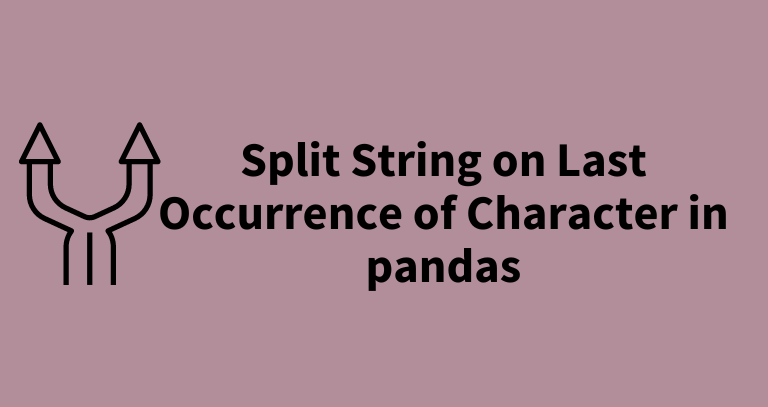You can use bedtools merge tools to filter out the overlapping regions (i.e. keep regions that are not overlapping) from the BED file.
For example, if you have the following BED file and you want to keep only non-overlapping regions from the BED file.
cat file.bed # output chr1 1 100 exon1 chr1 80 300 exon1 chr1 400 700 exon1 chr1 900 1000 exon1 This BED file (file.bed) has four regions among which two regions overlap.
In bioinformatics, the analysis of BED files involves merging genomic intervals (regions) into contiguous regions that share the common feature names (fourth column of BED file).
In this case, you can use the bedtools groupby function to merge genomic intervals into contiguous regions based on the name column.
For example, you have the following BED file with their feature names in the fourth column
cat file1.bed chr1 10 100 exon1 chr1 60 200 exon1 chr2 200 500 exon2 chr2 350 450 exon2 chr2 600 700 exon2 Now, merge regions in BED file using bedtools groupby function based on feature names,
In bioinformatics, you often need to merge the overlapping or book-ended genomic intervals into contiguous regions from the two or more BED files for genomic data analysis.
You can use various tools such as bedtools and bedops to merge two or more BED files.
Method 1: Using bedtools If you have few BED Files:
cat file1.bed file2.bed | bedtools sort | bedtools merge > merged.bed If you have many BED Files:
The pandas groupby function is useful for statistical analysis of the group-specific data in the pandas DataFrame.
You can use the pandas groupby.describe() and groupby.agg() functions to get the count and mean together for groups in a DataFrame.
The following examples explain how to get group-wise count and mean together for a pandas DataFrame using groupby.describe() and groupby.agg() functions.
Using groupby.describe() function Create a sample pandas DataFrame,
# import package import pandas as pd df = pd.
The pandas groupby function is useful for statistical analysis of the group-specific data in the pandas DataFrame.
In pandas DataFrame, the group-wise summary statistics can be obtained by using groupby.describe() and groupby.agg() functions.
The following examples explain how to get group-wise summary statistics for a pandas DataFrame using groupby.describe() and groupby.agg() functions.
Using groupby.describe() function Create a sample pandas DataFrame,
# import package import pandas as pd df = pd.DataFrame({'col1': ['A', 'A', 'B', 'B', 'C', 'C'], 'col2': [10, 14, 20, 25, 30, 32]}) # view DataFrame df col1 col2 0 A 10 1 A 14 2 B 20 3 B 25 4 C 30 5 C 32 In this DataFrame, col1 contains the various groups and col2 contains their values.
You can use rpartition() and rsplit() functions from pandas to split a string on the last occurrence of a character in Python.
The following examples explain how you can split the string based on the last occurrence of a character in pandas DataFrame.
Using rpartition() function This example explains how to split a string on the last occurrence of a character using the rpartition() function.
Create a sample pandas DataFrame,